
 |
||
NAGRYWARKI | PROGRAMY | TESTY | DYSKI TWARDE/SSD | BIOSY | ARTYKUŁY | FAQ | NAGRYWANIE od A do Z | ENCYKLOPEDIA | FORUM | Nośniki | Konsole | Księgarnia | Zabezpieczenia płyt | Zaloguj |
Error correction is a very important feature of any optical drive. The correct reading of a sector is dependent on both the optical system of the drive and the hardware correction mechanisms at the drive level.
It is often the case that after a few tests we get divergent results. In this situation we present an averaged result.
CD DAE
The CD DAE program is used to rip music from audio discs. Each track is read twice. During the second run, the program compares both results and any differences are treated as read errors. The less read errors, the higher the drive rating.
Vinpower LG WH16NS58

Correction - discs containing data.
Once again we will use Nero CD Speed - Scandisk / Surface. The result is a graphic representation of the damage to the disc. Green fields indicate error-free sectors, yellow fields indicate that the drive used its error correction mechanism when reading. Red indicates bad sectors that the drive cannot read properly.
Reading CD-R at high speed.
When a disc manufacturer uses low quality discs or writes at higher speeds, damage may occur to the sectors. These errors may result in an inability to properly read the recorded data at high speeds, and even worse, nothing informs the user about the resulting errors. Nero CDSpeed and scandisk / surface are able to graphically display the damage to the recorded disc (see below).
VinPower LG WH16NS58:

Reading of heavily scratched single-layer embossed DVD, with many scratches on its surface.
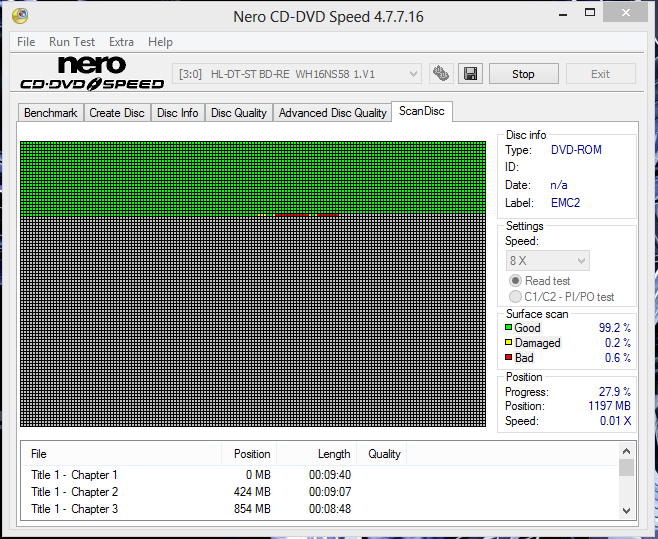
Correction - file read test.
The surface test performed by CD-DVD Speed graphically illustrates potential errors on a disc. The most useful information is obtained by performing data readings from damaged discs. We used two CDR, DVD + R and BD-R DL discs that were scratched. The CDCheck software was used to test the amount of recoverable data from the media.
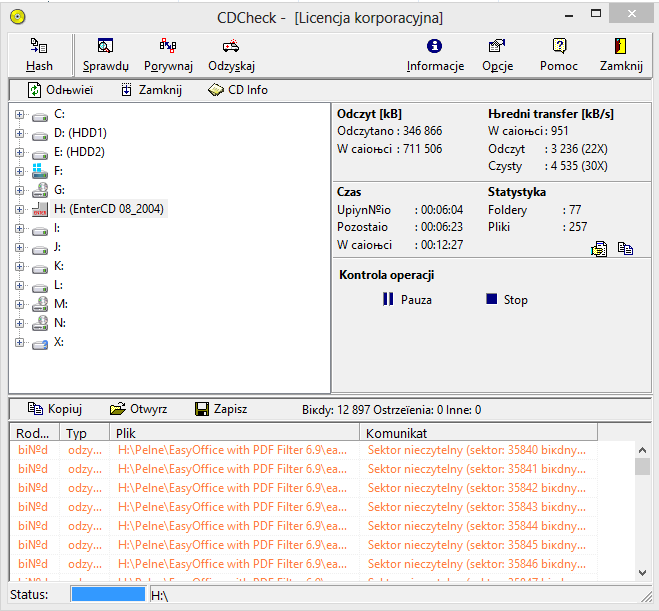


Data read from CDR: 49%
Data read from DVD + R: 30%
Data read from BD-R DL: 8%
Access times for CDs \ DVD \ BD are typical for most multi-media designs.
Random access to CDs (factory data 150ms) was in the ~ 115ms - 150ms range.
Random DVD access (factory data 160ms) was in the ~ 130ms - 150ms range.
Random access to Blu-ray (180ms factory data) was in the ~ 140ms - 150ms range.
So we were able to achieve much better results than the averaged data in the factory specifications.
Summary:
The tested drive offers poor data correction when reading CD, DVD and Blu-ray media. On the other hand, the result of the CD DAE test was correct. The drive coped well with the CD-R read at high speed. Based on the CD-DVD Speed Test, you could recover most of the data from the CD-R at high speed. On the other hand, heavily scratched or worn CDs, DVDs and BDs present a big problem for the reading and correction mechanism offered by the drive. Access times are better than those listed in the technical specifications.
Ten artykuł nie był jeszcze komentowany. Bądź pierwszy - dodaj swoją opinię.